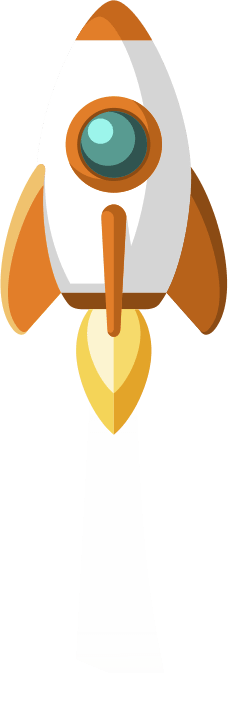What does rel=”noreferrer noopener” mean and how does it affect SEO?
The ‘rel=”noreferrer noopener”’ attribute is used to indicate that a link should not be able to pass on any information about the user or the referring page to the linked page. Specifically, ‘noreferrer’ instructs the browser not to send the ‘Referer’ HTTP header, which contains information about the referring page, while ‘noopener’ instructs the browser not to allow the linked page to access the window.opener object, which can be used to manipulate the referring page.
- noopener: This tells the browser to disable the window.opener property in the new window/tab, preventing it from accessing the original page.
- noreferrer: This instructs the browser not to send the Referer header to the new window/tab, which can improve the user’s privacy and prevent sensitive information from being leaked.
The ‘rel=”noreferrer noopener”’ attribute can improve security and privacy by preventing the linked page from accessing sensitive information, such as the URL or cookie data, from the referring page. This can be particularly important when linking to external sites that may have malicious intent.
Additionally, if your website has a strong focus on security and privacy, using ‘rel=”noreferrer noopener”’ may help improve your site’s overall reputation and credibility, which can have a positive impact on search engine rankings over time.
target=”_blank”
‘target=”_blank”’ is an HTML attribute that can be added to a hyperlink (<a> element) to specify that the link should open in a new window or tab when clicked, rather than replacing the current page. This attribute is commonly used when linking to external websites or documents, as it allows the user to maintain their current context while still accessing the linked content. However, it’s important to note that using ‘target=”_blank”’ can also present security risks if the linked content is malicious or if it uses phishing techniques to trick the user into revealing sensitive information. Therefore, it’s generally recommended that any link generated to a new tab with ‘target=”_blank”’ be linked with ‘rel=”noreferrer noopener”’ thus avoiding any vulnerability to any external link.
rel=”noreferrer” and SEO
From an SEO perspective, using ‘rel=”noreferrer”’ can have an impact on how search engines attribute link equity to the linked website. If a link to your website has ‘rel=”noreferrer”’ applied to it, search engines may not be able to identify where the link came from, which could affect how much value they assign to it.
One of the ways to get the attention of other webmasters is to link to their sites. All webmasters check their Google analytics daily and especially the ‘referral traffic’.

When they see traffic to a website, they’ll probably check it out and share the page on social media, follow the author, or even decide to return the favor with a backlink.
This is good for SEO and is actually something that Google recommends as a valid way to get links from other sites.
When you have the noreferrer tag attached to your links, you’re missing out on a great opportunity to leverage your site, because their traffic won’t show up as a ‘Referrer’ in Google Analytics, and other webmasters won’t know you linked them.
The reason this issue has become popular is that WordPress adds the ‘noreferrer’ tag by default to all outgoing links configured to open in a ‘new tab’.
However, in most cases, using ‘rel=”noreferrer“’ is not necessary for SEO purposes, and it should only be used when there is a legitimate reason to protect the privacy of the referrer, such as when linking to a secure HTTPS page from a non-secure HTTP page.
If this article sounds complicated for you and your team, get in touch here. That way we can help you without complications.
Post by Zilka Dianne